#split pdf tool
Explore tagged Tumblr posts
Text

https://www.yellowpdf.com/
Free and Unlimited PDF converter and editor. Merge, split, convert TXT/PNG/JPG to PDF, convert PDF to TXT/JPG, watermark, protect, and edit PDFs easily. Try now!
#free pdf#pdf converter#pdf#jpg#pdf download#pdf editor#pdf file#txt#converter#rotate#merge pdf#split pdf#tool
1 note
·
View note
Text
PDF Expert for Mac: My Indispensable Tool for Document Management
As someone who handles digital documents daily, I’m always looking for tools that simplify and optimize my workflow. After trying various applications, I found the perfect solution in PDF Expert for Mac. This tool has not only boosted my productivity but also transformed how I manage my PDF files. Let me share my experience and the incredible features of PDF Expert. Easy to Use Right from the…

View On WordPress
#best PDF editor#cloud sync#digital signatures#drag and drop PDF#Dropbox integration#easy PDF editing#fast PDF viewer#file organization#Google Drive integration#iCloud integration#intuitive PDF tool#merge PDF files#PDF annotation#PDF document management#PDF Expert for Mac#PDF form filling#productivity tool#review and comment PDF#seamless PDF workflow#split PDF documents
0 notes
Note
As you've asked for asks!:
Do you have any quick-and-dirty book/fic binding methods a terrified-of-failure novice could use to bang something out to get over the first collywobbling step of Actually Doing The Thing? (this may be something I've been meaning to ask for ages)
yes! I absolutely do! in my opinion the best quick-and-dirty bookbinding method is a no-glue pamphlet: you don't have to mess with glue or measuring or cutting anything, all you need is your text, some paper, a needle and thread. you can use the same needle to punch holes if you don't have an awl.
this is going to be a little long but that's because I'm going to write out some fairly detailed instructions for an A5 sized pamphlet. If you don't want detailed instructions and think you can glean the necessary info from photos, just skip to the photos! I've also linked tutorials.
for preparing the text to printing, in whatever software you use (word, libreoffice, gdocs, whatever) make sure your document is set to page size A5. make it look readable. then save as/export that document as a straight-paged PDF. now go to the bookbinder JS tool (https://momijizukamori.github.io/bookbinder-js/), and upload the PDF. source manipulation: none printer paper size: A4 display unit (you can ignore, or choose cm if it gives you anxiety that it automatically displays points) printer type: select single-sided or duplex accordingly* rotate paper: ignore flip on long side: check if you are printing duplex and if your duplex printer flips the paper on the long side page layout: tick folio page scaling: original page positioning: centered ignore the rest flyfleaf: ignore signature format tick: standard signatures. in the length drop down, this depends on the type of pamphlet you are doing. for folio i generally find 4-5 pages per signature a comfortable thickness. if you have 6 whole A4 pages you can still do that as a single signature or you can split it into two signatures 3 pages each. wacky small layouts: ignore this signature info click the generate preview button to see what your PDF looks like imposed! I love this step especially when I'm doing quarto (A6) or octavo (A7) sized books generate output - click this to generate an imposed PDF
for A6 and A7 sized books the instructions are much the same, except for these you make sure the page size is A6 or A7 in your software, and then you choose quarto or octavo instead of folio. for signature length drop down I keep signature length to 1 for octavos typically and 2 for quartos, as this still refers to sheets of paper, and for octavo 1 sheet of A4 paper will turn into 4 smaller sheets in one signature once folded and cut.
*if you don't have a duplex printer you will have to manually turn the paper to print on the other side. I cannot be arsed with this so I bought a printer capable of duplex printing (I didn't have a printer anyway). if you already have a printer check what it can do as you might be surprised and go from there.
now to the pamphlets! you don't need a cover - I have one for the long stitch pamphlet but for the saddle stitch one I didn't bother and just made sure the first page had a title on it. you can always take a different piece of paper and print a cover on or or just use coloured cardstock and create a simple cover, but a cover is not necessary unless you're doing a long stitch pamphlet. all you need to do is to punch holes and start sewing. there are a few different stitch types below, I wouldn't say any of them are more difficult or easier than others, but they do look different so...pick one you like the look of and go from there?
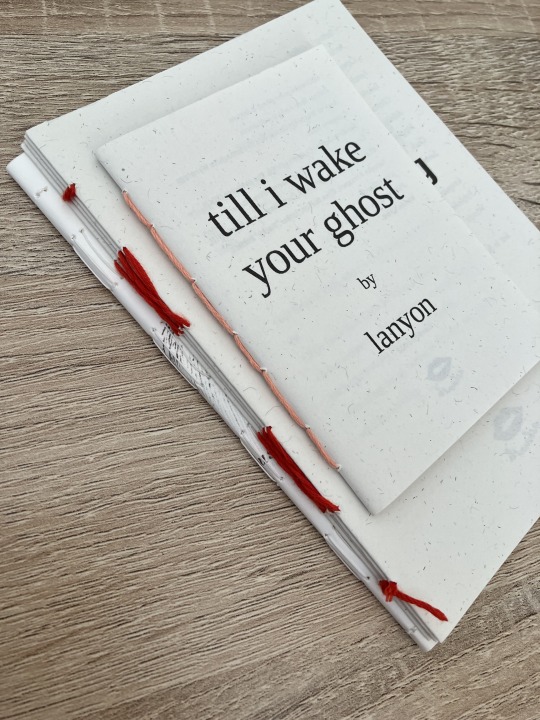
pamphlet stitch (uneven number of holes) I haven't ever done a pamphlet stitch but here's a tutorial for how to do it: https://www.starpointestudio.com/simple-pamphlet-stitch-book-step-by-step/
saddle stitch (uneven number of holes) I realised that what I was thinking of as a pamphlet stitch is actually saddle stitch, as in this A7 pamphlet:
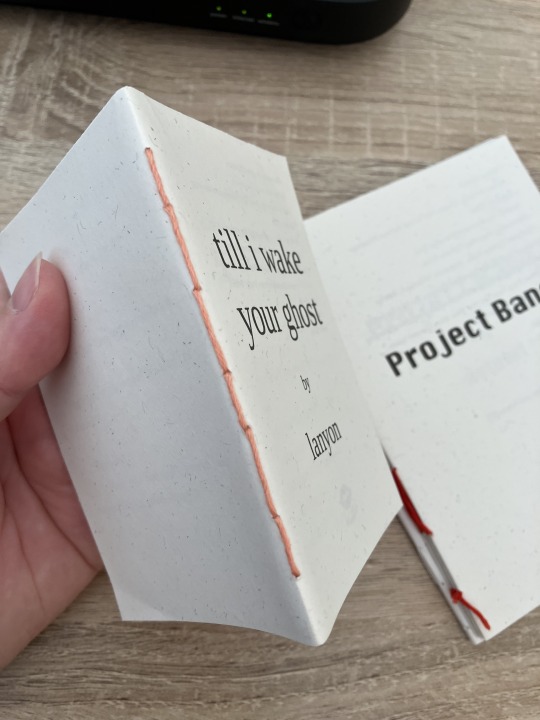
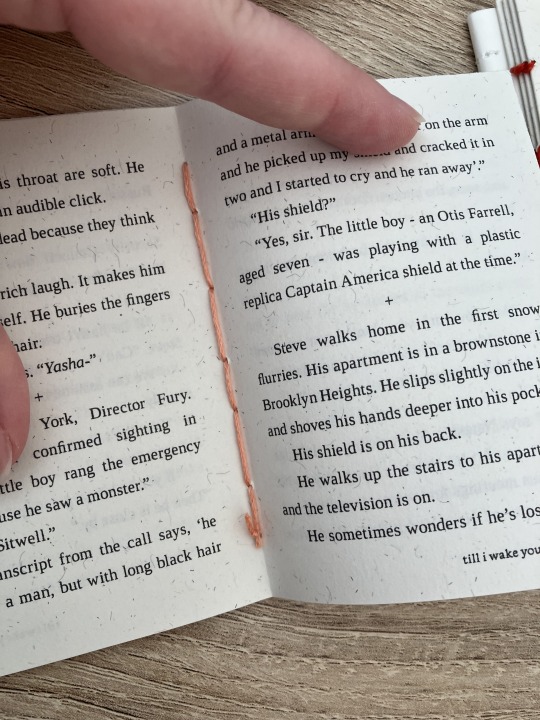
here's a tutorial for how to sew saddle stitch: https://www.bookbindingworkshopsg.com/saddle-stitch-bookbinding-tutorial/ here's a video tutorial: https://www.youtube.com/watch?v=aWHkY5jOoqM (sealemon has a lot of bookbinding tutorials and I know many people who like her videos, I used her tutorial for coptic binding way back when I first made a book but I can't otherwise vouch for the quality as I haven't used her videos)
french link stitch (even number of holes) in this one I used french link stitch which I typically use for thicker textblocks that i'm not planning to use tapes with as the french link gives it some robustness, I used it here because I had never done it before and wanted to try it out. I am planning to take these stitches out and re-sew this pamphlet with a cover now that I've found a suitable piece of transformer fanart to use as a cover:
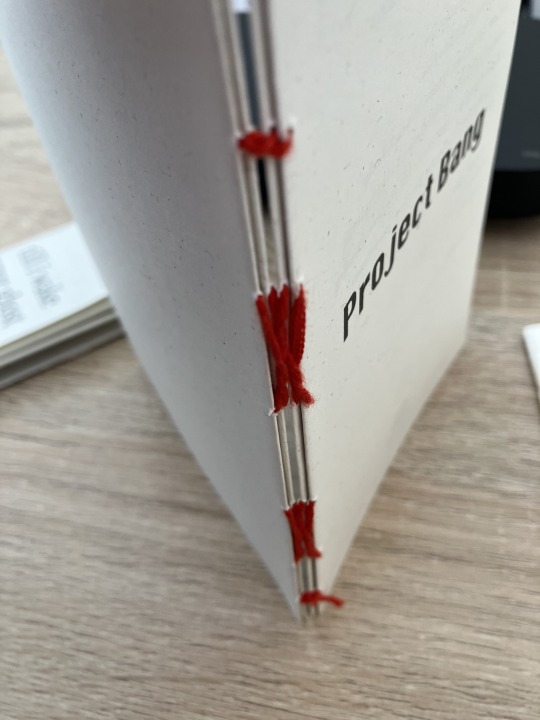
french link tutorial. it's quite long but it has a colour coded bit towards the end that shows how the thread is supposed to link which i find very helpful to visualise: https://www.handmadebooksandjournals.com/bindings/french-link-stitch-binding/
here's a video tutoral from DAS bookbinding (he is my go to for techniques and he has the most soothing Australian accent as well, though fair warning not all of his videos are for beginners): https://www.youtube.com/watch?v=O4ZPdbaM-Ws
long stitch (even number of holes) for this one I used long stitch and I had a cover. this one is my favourite variation because I can make these pretty and simple covers and the stitch looks nice on the outside as well, so this one scratches the 'i want to make a book' itch for me.

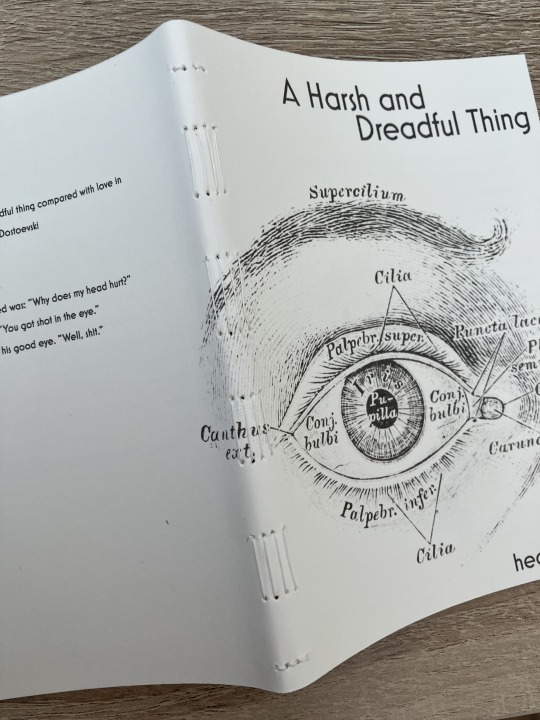
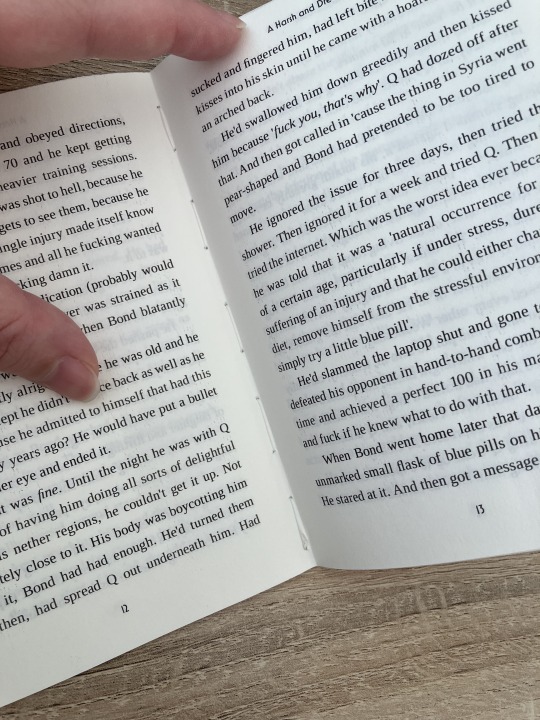
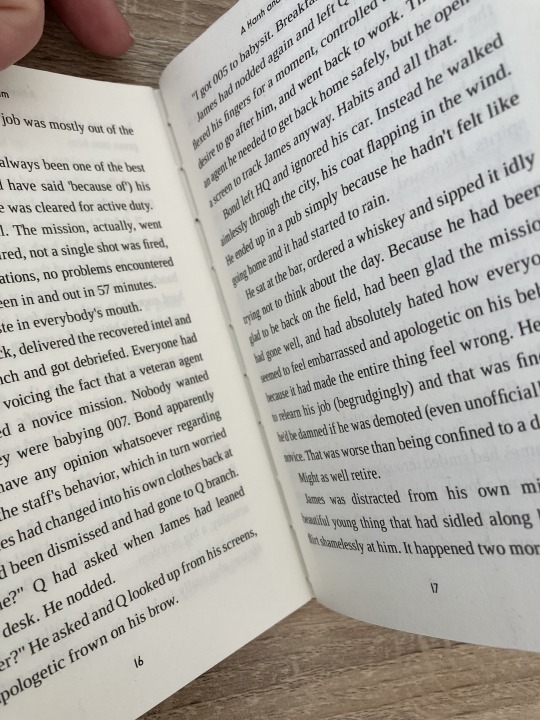
here's a tutorial that also includes a how to on a cover that is different from my cover: https://lccprintmaking.myblog.arts.ac.uk/files/2020/06/Long-Stitch-Tutorial-A4.pdf DAS also has a video tutorial for long stitch but it's like three videos long, maybe watch it later :'D here's one I haven't watched but seems decent: https://www.youtube.com/watch?v=XnignTL_wDQ
you can use saddle stitch for this kind of pamphlet as well, that's what I did for dozens of ships and hundreds of souls (https://ashmouthbooks.tumblr.com/post/681587080267202560).
I hope this helped!!
2K notes
·
View notes
Text
VAST Guides are here!
By using VAST, you can learn how to add accessibility tags for screen readers to your PDFs, by using Adobe InDesign and Adobe Acrobat.
I'm super excited to release a brand new publishing community resource: VAST (or Visual Accessibility Skills Toolkit).
>> WWW.VAST.GUIDE <<
VAST is a collection of short articles aiming to spread awareness about what visual impairments are, and how folks in the small press industry can accommodate them.
The guides are split into four sections:
Visual Impairment 101 explores what visual impairments are, how visually impaired people navigate digital content, and introduces some current language and definitions (circa 2023).
Screen reading PDFs explores the basics of how screen readers navigate through digital content. Includes video examples!
Using InDesign introduces different tools that designers can use to make their documents more accessible.
Putting Into Practice presents case studies of common structures in roleplaying games, and how they could be given accessibility tags using tools covered in section 3. (Coming soon!)
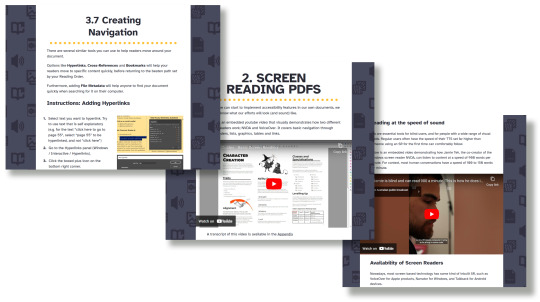
VAST was developed by Brian Tyrrell (me!), and disability advocate and accessibility consultant Yubi Coates. Visually impaired consultants and InDesign experts were brought in to corroborate the guides.
All of the information in the guides is up to date, and we’re committed to reviewing and updating the guides in 2024 and 2025.
This project was completed using a small pot of funding provided by Creative Scotland’s Create: Inclusion program in 2022.

#ttrpg design#indie ttrpg#tabletop rpg#publishing#visual accessibility#screen reader#visually impaired#blindness#accessibility#pdf#indesign#acrobat#adobe#free resources#I always get anxious when releasing stuff#brb going to sit in a corner now#hope you like it!
528 notes
·
View notes
Text
Decemberween 2024 — My Players
You know who you are, if you’re reading this.
I am a big fan and advocate for 4th edition Dungeons & Dragons, for the simple and objectively true reason that it is the best version of Dungeons & Dragons that exists. It is the version of this iconic game that enables new players, tactical play, and a consistent, even player power level that still lets players do cool things they want to do. Based on this, it is the game I think that you should always start with if you want to introduce a new player to the most generic platform for tabletop games.
Anyway, I haven’t run 4th edition D&D in about a year. My play group hasn’t been happening.
I have instead been running Blades in the Dark now for about four months for a group that includes at least one player who’s never played TTRPGs before.
If you’re not familiar with Blades in the Dark, oh there’s my link to my review of I’ve written about it, oh and things that are built off it that I also like and even contributed to, oh and here’s me comparing another game to it as a failure, never mind. I think it’s reasonably clear that this is one of my favourite TTRPG systems, for entirely personal reasons. I mean one of the things I love about this game is that the book is nice to hold in the hand, which I could use as the underpinnings of a 2,000 word academic article about interface design or I could just be as honest and say it satisfies me to hold it.
Blades in the Dark struck me as the place to start because it meant that I could hande the pdf to my players and know that they had 100% of the information they needed to play the game and we were all working off the same, public information. This occurred to me as a nice way to ease the experience since I knew I was dealing with more than one neurodivergent player. Blades in the Dark is also very flexible; when players engage with the game, I can reassure them that there’s a lot of power in their hands, that they get to make choices and demands and my job is to adjudicate and illuminate around the, not to present their choices to them.
Blades in the Dark also parcels up player time in really handy chunks; there are scores, there are downtimes, and because the game splits things up like this, a player can drop in or drop out of it easily. That meant that if I set up a game using this system, players could drop in or drop out very easily, and the game would handle the presence or absence of characters, without needing excuses or reasons for why a character wouldn’t be present in the narrative.
Also, Fox, who is playing in the game, she made us a Virtual Tabletop. Now, when I read this to her she’s going to point out that hey, hey, she didn’t make it from scratch, there was already a thing that she built it from or she ‘just’ updated something to make it viable for us, which I appreciate but it’s also silly as hell because just because you bought the table from Ikea doesn’t mean you’re not the person who made it in our living room.
I used Discord for this. I made a Discord, set it to a community discord, and that gave me access to the forum tools. Then, I could set up the forums, where one set of forums were for the players. Each player could make a forum thread for their character, to keep notes, ask questions, put lore, images, that kind of thing. On my side of things I set up a forum of world stuff, where I could put districts, gangs, that kind of thing.
Okay, but this is just describing things around the Decemberween Thing. Right? Like this is a Decemberween article, I’m meant to be using this as an opportunity to tell you about stuff you can watch or listen to, right? Is this promoting an Actual Play or something?
Kinda.
Or rather, I’m trying to promote you, personally, starting your own TTRPG group, with any TTRPG you like, on discord, or whatever, and play with your friends, because that social experience rules. It is the highlight of my week, to show up with my friends, using a Google Spreadsheet to manage my locations and factions and all that, a dice roller program, and the joy of listening to and sharing with my friends. We even have our own strategy examples for doing great at this game, which is, you just roll sixes.
This is what I recommend. I think you should start this kind of thing up. I think you should, if you like TTRPGs, start a group. Ask some friends. You know how many friends you need to try out TTRPGs? One. You can just pick one friend, pick any of the free games, even the GMless ones, and see how you like telling stories together.
And…
I have world information.
I have world building for the setting I made to put this game in. I have this space which is a sort of alt-history, Victorian whalepunk, island country, modelled on Australia, the Phillippines and New Zealand. It has gangs and factions and it has a system for police districts. It has a world deepened by the players’ creations and their contacts and friends and it’s so cool and at least, right now, at least right here, I’m not writing about it, or sharing it with you. Not to be rude to you, not because I don’t trust you or don’t want to brag about how cool my players are!
But because not everything I make becomes part of this blog.
It’s a balancing act: On the one hand, I want to make sure you know that what I do is demystified. Nothing I do is hard, nothing I do is done because I am special and better and able to do things you can’t. On the other hand, these players aren’t here to be Media that I Produce for an Audience. Maybe we’ll all decide sometime in the future to make this as shareable content, maybe letters or missives from the world. Maybe I’ll put together a dossier about the world, its gangs and the lore, so you can use it to run a game yourself, if you like.
Here, though? Decemberween?
I want to highlight that my players are incredible.
Check it out on PRESS.exe to see it with images and links!
38 notes
·
View notes
Note
what do you think of this exchange? I find the 100% statistic and the claim that a male solder rapes a female soldier every 3 hours to be quite unbelievable https://www.tumblr.com/lickmybigfathairypussy/761526266679705600?source=share
I think the second poster is repeating misogynistic myths perpetuated by men's rights activists. The first poster (@hadesoftheladies) does a good job illustrating why he is wrong.
For the specific statistics you are interested in:
---
The claim "French men have sexually assaulted 100% of female users in public transport" appears to have been taken out of context. (Maybe this was the result of French-to-English translations?) There was a French report that found 100% of their sample of women reported sexual harassment while on public transportation ... but this sample was drawn from a poll about harassment on public transportation, so it's not representative [1].
I do not read French, so this was a difficult to research, but it looks like a better (but still imperfect) estimate is 87% [2]. I can't find any recent representative studies. (They are probably all in French, which I, again, cannot read.) What I can find all suggests that sexual harassment in France is already prevalent and becoming even more frequent [3].
---
For the one about American soldiers ("A US american solder rapes one of his female coworker every 3 hours."). To be clear for everyone, what this is saying is that every three hours, one male American solider rapes one female American solider. And it turns out you're correct, Anon, male American soldiers rape their female coworkers much more frequently than this [4, 5].
Specifically, in 2018, 6.2% of female active duty service members reported being assaulted. 92% of these assaults were by "men or a group of men". Given both formal and informal military culture around sexual assault and women, this is likely a severe underestimate. In addition, this is a prevalence rate not an incidence rate, so, for example, if one woman is actually assaulted on 5 different occasions, it would still only be recorded once.
But, going by just these values, it works out to at least 11,893 male soldiers having assaulted 11,893 women in 2018. That's about 33 every day or more than 4 every 3 hours. Even if you include only "completed penetrative" assaults (and assume the types are split evenly by perpetrator sex, which is extremely unlikely), that's still 2 every 3 hours.
And again, this doesn't take into account how many of these incidents had more than one male perpetrator, how many women were victimized more than one time, and how many more assaults went unreported in the survey.
---
Check out my male violence tag for more statistics.
References under the cut:
France 24. (2015, April 16). France: Women face harassment in the metro and on public transport. https://www.france24.com/en/20150416-france-women-harassment-metro-transport-rights
FNAUT. (2016). Étude sur le harcèlement sexiste et les violences sexuelles faites aux femmes dans les transports publics. https://web.archive.org/web/20210319070100/https://www.centre-hubertine-auclert.fr/sites/default/files/fichiers/etude-fnaut-2016.pdf
Sweeney, J. (2023, January 23). Sexism in France is alarming and getting worse, says report. The Guardian. https://www.theguardian.com/world/2023/jan/23/sexism-in-france-is-alarming-and-getting-worse-says-report
Prevalence of sexual assault in the military: Risk and protective factors, data sources, and data uses. (n.d.). https://www.rand.org/pubs/tools/TLA746-2/handbook/resources/data-on-sexual-assault-in-the-military.html
Breslin, R., Davis, L., Hylton, K., Hill, A., Klauberg, W., Petusky, M., ... & Office of People Analytics Alexandria United States. (2019). 2018 Workplace and Gender Relations of Active Duty Members: Overview Report.
21 notes
·
View notes
Text
Step by Step Sweater
a timeline and review of my first official knit project!! 🧶

21-05-24
my first official knit project after starting in the end of March!! i only did a few test hand warmers (and a totally failed sock) in March to get the hang of knitting, and decided to jump in and start on this sweater. love love love that it was free as i wasn't sure how dedicated i'd be to another craft, and i was super scared to buy non-crochet patterns since i wasn't sure i'd be able to read them.

23-05-24
finished the ribbing and busy with the raglan increases. did the funnel neck collar but didn't do it for long, as i don't like turtlenecks that much.
24-05-24
first skein of the dark blue yarn done!
also first colour switch. no neck shaping btw, which i later regret but oh well.
4-06-24
divided the body and sleeves and then took like a 2 and a half long break from knitting because i really wasn't feeling the colour combination, as i felt that it was a but gloomy for the summer.

knitting at a Vivaldi Four Seasons concert in the rain lmao. the grind never stops🎻
5-10-24
i gave myself the ultimatum of either finishing it or frogging it, and decided i couldn't bear parting with my first project, and got a start on the sleeves.
13-10-24
first sleeve done!
14-10-24
decided to immediately start on the next sleeve so i wouldn't be stuck on wretched sleeve island.

sleeve progression

pre-blocking
16-10-24



ends that i never weaved in + yummy yarn soup + blocking
17-10-24
IT’S DONEEE!!! i LOVE the fit and i’m so happy. the yarn definitely stretched out more than i expected but i still love the way it feels!! when will i weave in the ends in the sleeves? who knows, but for now i’ve got myself a new sweater!!! i’m so proud of myself for sticking it through and creating something out of literal strands of string :00
note on yarn

the Novita wool KEPT ON SPLITTING!! it was so annoying and i kept on having to cut the yarn. out of the 3 skeins that i used, i got 4 massive splits in the yarn itself i think. so idk if it was just a faulty batch or if it's just prone to splitting, which is a shame because it's such lovely yarn! it's like weirdly soft and creamy and feels amazing to touch! i had originally planned to knit something else with another colour of this yarn with larger needles, but i'm not sure now since the splitting was very annoying. it also splits badly when having to weave in ends, which is why i'm saving the ends of my sleeves for after blocking lol. other than that, this is a lovely stretchy superwash yarn which was pretty affordable amongst the other pricier options.
i've only got praise to sing about the Rico Essentials Soft Merino though. amazing soft stretchy yarn, but more delicate than the Novita. would love to knit another piece with this wool!!
--------
the pattern
the pattern is the Step by Step Sweater by Florence Miller and is totally free as a pdf and YouTube video! i knitted size 4.
as someone who only barely knew how to knit and purl, this sweater proved to be pretty easy! yes i had to learn how to increase, decrease and the Italian cast off (which i definitely messed up a few times except for on the last sleeve where i actually paid attention), but other than that it was pretty fun!
picking up the arms didn't go that well though, and i was weirdly left with 2 holes on each armpit section... that was probably my fault as a beginner but i didn't mind that much and just mended it with some leftover yarn while weaving in the ends. no one's going to be looking there anyhow :P
all in all, a very detailed great free pattern with an AMAZING tutorial on YouTube to go with it that i'd 100% recommend for other people looking to knit their first sweater 🙏
modifications
i did only 2 sleeve decreases because i wanted a looser fit, due to my watch and sensory issues.
tools used
5,5mm and 4,5mm KnitPro interchangeble needles
40cm, 80cm and 100cm KnitPro cords
check out my Ravelry for more details !
3 notes
·
View notes
Text
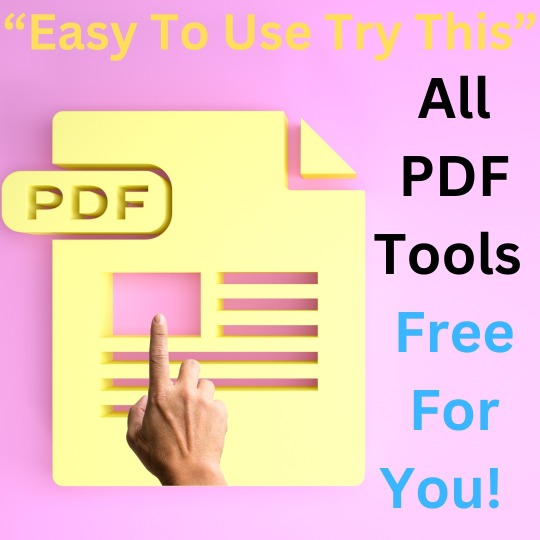
#frases virales#viralpost#viral trends#viral#viral video#foryou#trending#foryopage#download ebooks pdf#pdf#pdf download#pdf pattern#pdfconversion#textbook#dowload ebooks#research textbooks#ebookpdf#cnc free use#downloaded
3 notes
·
View notes
Note
Hi! I saw that you mentionned scrivener in your latest post and I've been meaning to try it. Is it good? I'm a one-doc-per-chapter kind of person so I wonder if it would work for me.
hi, sorry for the somewhat late reply, i wanted to include some screenshots to make my explanation a little clearer but didn't have the energy to sit down for it properly before now. if you're a one-doc-per-chapter writer i definitely think you should consider it! scrivener's most important feature, i think, is that it gives you:
the opportunity to split up your writing any way you want, whether per chapter, per scene, or even per paragraph...
...but all your writing is always within immediate reach, and you can restructure it whichever way you want.
to make that a little clearer, i've included a picture from my own work. scrivener is mostly geared towards creative writing, but i use it for my dissertation and that works very well too. this is the general interface, where you can see i've been writing an introduction:

scrivener's most important feature, to me, is its 'binder', which is this bit:
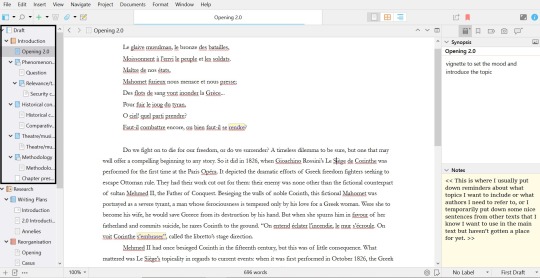
at the top, you'll see 'draft' - this is the entirety of the project you're working on. in this case, that's my dissertation. underneath, you see a little book, called 'introduction' - that's a main part of the draft. and underneath that, you can see a couple of folders and documents. that's all the different parts of my introduction. you can create as many folders and put as many different documents in those folders as you want. what i find incredible about this, is that i have an overview of all my topics, and that i can switch between all my different topics without having to open different documents OR put all my shit in one big document, which always makes me lose my way completely. and if i feel like restructuring my text? well, i can go to the binder, and drag the texts to another spot there.
since you like to work by chapter, you could just structure your binder like that in a way that works for you, but you'd still have access to all your other work if there's ever a moment when you need to refer back to it. or if you're working on multiple chapters at the same time, you can just switch between them.
something else that has helped me a lot is the 'research' part of the binder:
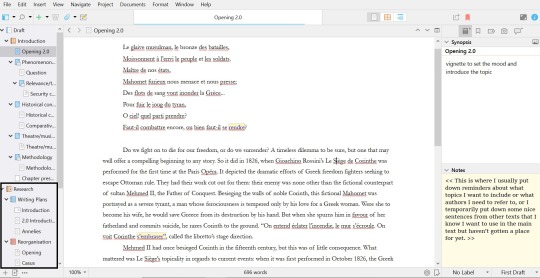
the 'research' part is meant for you as a writer to put down all your resources - your pdfs, your images, whatever you're using as reference while you're writing. now, because im writing an academic text and need more references than the average (fan)fiction writer, im using zotero as a reference manager. instead, im using the reserach folder to store my writing plans so i can reference and update them there. you see that 'reorganisation' folder there: it's also where i store my texts when i notice that the current structure is not working at all and i need to start over - but in such cases i don't need to write all the text itself from scratch again. this way i can keep everything within easy reach and copy-paste in the same document (you can split your screen within the program, and work in two documents at once).

what's also great are the tools. in programs like word or google docs you'll find some of these, but not all. as you can see, the first symbol leads to a sidebar where you can put a synopsis for the specific text you're working on, and it lets you add notes. the second one lets you add bookmarks to your text, like texts or references you want within reach immediately. the third one lets you add specific metadata or tags. the fourth lets you make snapshots; scrivener saves all your work immediately, but if you're about to make a big change, you can create a snapshot and roll back to that if it's not working out after all. finally, there's the comments, which speak for itself. all the way down the bar you'll also see that you can label texts ('no label' here, there's a colour system) and note what part of the writing progress this part of the text is at.
what i personally like very much is the bar at the top that now says 'opening 2.0'. you can see a light blue bar at the bottom of it: that indicates my writing progress. you can set a writing goal in number of words for your project. for my entire 'introduction', that's 8000 words, and as you can see im nearly there. if you hover over the 'opening 2.0' bar, it'll shift to show you the number of words you've written AND the number of words you've written in that specific writing session like so: 7300/8000 | 345. what i like is that it counts the actual words written - if i've deleted a sentence, my count goes down again. that's useful for me because i tend to think 'oh i've written so much today' while all i've been doing is tiny edits for 2 hours, but not actually put down more words.
there's MUCH more that scrivener offers, but i can't explain it all here. they offer a free trial for 30 days, and it comes with a practice document that explains all the features to you by making you work in the program. id recommend giving that a try if you're interested! the program is expensive (it cost me 70 euros) but it's absolutely been worth it for me. i used to have long-ass documents with half-finished paragraphs and snippets of thoughts and sentences all over, and this has helped me structure my texts more easily while also not cluttering my workspace with loose thoughts and ideas because i have more places to put them now.
#asks#long ass posts by ME feat. dumb opera shit#annotation is kinda ehh btw. like there's in-text and footnotes options but bc i use zotero they're not that great for me#there's a zotero extenstion but it's difficult to add if you're a luddite like me so i use the comments to put author and page no. instead#then i add the actual footnotes in word once i've converted the file
8 notes
·
View notes
Text
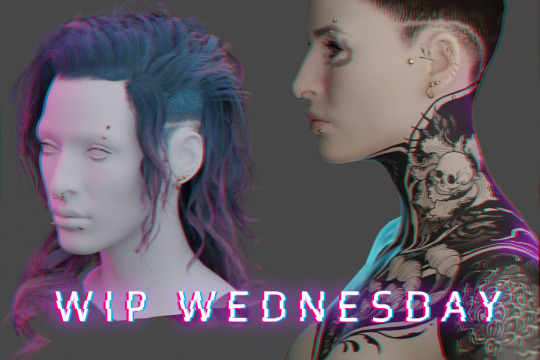
WIP WEDNESDAY - 21/06/23
(I mean it’s technically Friday now between timezones and spoons but have this otherwise I’ll keep forgetting) My first WIP Wednesday! Thanks @theviridianbunny for the tag! I’ve been really getting stuck into modding - as well as falling into my usual mod habit of ‘start like six project at once and end up with a million WIP files' but I guess I’ll talk about the major ones.
Graphic design is my passion ...
(Long) rambling about mods I'm making + things I've learned below the cut~

My V’s tatt project is still ongoing, and I’ve (somewhat begrudgingly) been trying out Substance Painter to work on bits of it, mainly polishing seams between UV maps. It’s definitely got a lot of benefits, especially for graphic placement in really tricky areas (like anywhere in the entire head mesh region for example) but I still think a lot of the heavy work will still be done in Photoshop so I’ll probably be writing up both experiences with them when I do that tutorial I keep hinting at for complex tatt work. I’ve started drafting a tumblr tutorial but I wonder if that’s the best format, maybe a PDF? Google doc? Github wikis look cool? (tho I think I need to pay for that) - if y’all got suggestions for tutorial formats pls let me know!
As for the other arguably overly-ambitious-project-where-I-bit-off-more-than-I-could-chew ...

H A I R.
Hair has been the bane of my existence for about the past week( ... weeks? Maybe two?), most of it involving cursing, a lot of reverse-engineering game meshes and smashing my head against blender. But if not already evident from my monowire post - I am a stubborn bitch with too much time on my hands so even though there were at least two moments where I wanted to curl up on the floor under my desk and just stay there - we got there.
This all started because my favourite hair mod which I cannot split from my V’s identity was acting funky and the shape of it had been altered since a physics update. It wasn’t her anymore. So I needed new hair. I tried editing the existing hair. I tried importing the old hair mesh. I tried so many things and they didn’t work out one way or they threw a million errors or there were an obnoxious amount of verts.
I even tried looking for replacement mod hair. None of them fit, all of them felt too ‘clean’ for my V. So I just concluded: FINE. I’ll make my own damn hair. From scratch. At least then I’ll actually KNOW what’s going on with the mesh, right?
Problem with hair is tutorials are very limited in respect to Cyberpunk, so I had to learn a lot of this by myself and looking at other processes used for building game hair. I’ve had a previous stint in game design at uni but it was very introductory and more broad-strokes concepts not specific stuff like what ‘real time hair’ is and how you actually go about placing hair-cards (there’s a million different ways btw) but after another 3 days smashing my head against blender I finally got shit to work to a satisfactory level using hair tools for blender and the particle hair grooming system (not the 3.5 blender system, maybe more on that at some point).
Putting together the hair cards I was 120% convinced this was going to blow up in my face, primarily through vert count. But this hair tool plugin? Alarmingly efficient. I was frequently checking my work against Alt's hair mesh (one I was planning on rigging to) and here's the final-ish stats -
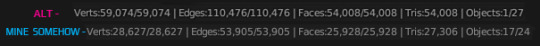
This is with only Alt's hair mesh selected (no cap) and then only my mesh(s - lots of layering to build it up), and by comparison I felt I'd built up the density of a chinchilla. This is not a brag, this is mostly genuine confusion over how efficient this plugin is, all I did was smack around hair curves. It did all the UV mapping junk on the fly.
Although structurally complete, I still consider this a WIP (yes I know there's a reeeeal fun vert funkiness in that second render, it's been fixed) since I'm having to go back and fine-tune some of the UV's the plugins mapped that I'm not happy with and generally figuring out my density problem because if anything, after putting it in-game it felt too dense.
Because yes, somehow I got it in game.
WITH. PHYSICS.

This may have driven me absolutely up the wall between having to learn blender from scratch then what the heck real time hair is and how that works etc. etc. but ... god, seeing her move back from the mirror and just feeling that instant catharsis of 'IT'S HER!' made it so. Damn. Worth it.
It looks too thick - this might be because I chucked in the 'doubled' feature Wolvenkit comes with because I hadn't spent any time doing backfaces. But it also might be because it's black? That's going to need investigating.
The physics need a lot of work too, I did a pretty rushed weight painting job last night on a merged version of the mesh because I was worried whether it was even viable and I'd already dumped an insane amount of hours into this between trying to salvage the old hair and building a new one (with some more bells and whistles. Mainly - curly). That wasn't without it's issues -

This almost fucking cracked me, given this was one of the issues I was experiencing before trying to fix an existing mesh mod. Turns out I was just being dumb and forgetting to export the armature, which I'd thought I wasn't supposed to do after having blender throw a bunch of errors on other hair attempts. I gave it a try after one last shot and boom. Worked. (I dunno what those errors were about man but now I know armature? very important).
Will I release this hair? no damn clue, depends on if I can get it to a level I feel is 'releasable'. I already know what I'm calling it though - Venatrix her side-handle I've decided on.
I look forward to adapting it into maybe a comb-back version, as well as a tied up version, so I can show off both her undercut + have the option of NOT hiding every damn tatt I've obsessed over placing on her neck haha.
In other news -

My much-needed wacom tablet replacement arrived (as well as other things I was looking forward to 👀) meaning my Wacom Cintiq, workhorse of ten years can finally enjoy her retirement. Her controls were getting funky, she had a few dead pixels but man. I'm convinced they won't make them like her ever again. Either way she's done unfortunately - upgrading my monitor to 2k made this painfully obvious. I don't think it's even running in full HD, it's that old. And with Phantom Liberty coming out this year? I'm probably going to need a new videocard and DVI compatibility isn't really a thing anymore.
So for future I think I'll just stick to the basic tablet set up, invest in screens. Also now I FINALLY know what her hair is gonna look like and with the tablet here, I can get back to work on the tattoo bodysuit.
Anyways, that's it for now! (Jesus Christ did you really read all of this? If you did you're a fucking trooper). Sorry for the extended ramble but MAN I did a lot, I needed to yell.
Till next time Chooms! Thanks again @theviridianbunny for the tag~ <3
Oh shit wait, have the blender renders before I forget because hahah I figured out how to do that too lol -


#cyberpunk 2077#my mods#wip wednesday#kerytalk#god I am sorry this is a fucking essay but I had a lot to talk about I guess#one can do a lot in a week with nothing but the power of autistic hyperfocus and the love for one's OC blorbo ok#cp2077 mods#cp2077 modding
36 notes
·
View notes
Text

Softaken PDF Splitter Software
0 notes
Text
June Lore
Codex pdf download: DAO DA2 DAI DAV
Dalish myths
fen'harel, the dread wolf - Sylaise and June gave us fire and crafting.
june god of the craft - the elves wandered without purpose and were cold and hungry, for they had no fire or crafts. Sylaise the Hearthkeeper gave them fire and taught them how to feed fire with wood. June taught them to fashion bows, arrows, and knives so they could hunt. The elves learned how to hunt and to use the skins and furs. Now, the elves dedicate all their crafts to June.
World tales
the mystery of june - Orlesians struggle to understand what aspect of Elvhenan that June is a "metaphor" for. June appears least seldom of all the gods. The oldest depictions of June don't have the tools the Dalish associate with him. The Orlesians theorize that June's role may have changed or isn't something understandable in the modern age because Tevinter didn't concern itself with preserving Dalish culture.
constellation bellitanus - once thought to be a constellation of Urthemiel, the old god of beauty. Depictions vary across ages, likely as standards of beauty shift.
Ancient legends
song to sylaise (found in the temple of mythal) - Sylaise's faithful praise her skill that "rivals June's craft."
raising the sonallium (found in vir dirthara) - a gift from Sylaise to June, the Grand Sonallium was a sphere made from the raw essence of the Fade that showed a world of indigo waterfalls, rust-red jungles, and a masterful temple palace. It was made thousands of elves channeling the raw essence of the Fade, and its creation included "well-dressed elves" fighting each other.
pantomime theater mask of june - "In narrative, he is the means, and the tools by which needs are met or obstacles conquered. His will hides in the actions of the others."
geldauran's claim (found in the Frostback Basin) - Forgotten One Geldauran curses the gods, and says "let June's fire grow cold."
Solas' dialogue
To Elgar'nan: "[Your new empire] will not have eluvians, will it? June built those, and he is dead."
Modern studies (Veilguard analysis)
elven gods and tevinter gods - June (craft, invention) = Urthemiel, Dragon of Beauty
june's mirror - Strife's studies of eluvians confirms that a very early version of June's symbol that was carved in the lyrium fragment. They think it logical that June created the first eluvian. June used a single lyrium crystal perfectly split in two to link the mirrors, and that each piece resonated with its counterpart. June may have enchanted the lyrium fragments.
3 notes
·
View notes
Note
What programs would you recommend for a hobbyist who wants to put together some PDFs for some homebrew adventures?
This is a wonderful question!
For a hobbyist, I think a program that uses .docx is a good idea (Microsoft Word is preferable, but others exist, and Canva is really good too! Canva, with their Pro subscription, has tons of stock art that you can use to create your own art!
For truly beautiful layout design with tools that are precise, I would highly recommend Affinity Publisher..... or if you have Adobe Suite, InDesign!
It depends on how ornate you want your layout to be, to be honest. I swear by Canva as that split middle ground, but .docx and exporting to PDF can be wonderful to start your game design journey, and Affinity or InDesign for super specific design that rivals professional games.
I hope this helps! Feel free to shoot me a DM if you have any more q's whether it be ideas or design q's!
19 notes
·
View notes
Note
The idea of reading a 25-40+ page contract seems mind numbing to me. Do you genuinely enjoy that aspect of agenting? Do you have to read them in excruciating detail every time or does your experience give you some room to skim? Sometimes, I fantasize about being an agent. But now I'm rethinking that fantasy.
It IS kinda mind-numbing! I don't particularly enjoy it! lol. I mean it's whatever, right? Like every job has some mind-numbing parts, I'm sure. It's better than digging ditches.
The good news is that because we have thousands and thousands of contracts across nearly every publisher, and an established agency boilerplate with nearly every publisher, we aren't reinventing the wheel every time -- much of the language in the contract is already set, it's been gone over, there's nothing new. So yeah, when I review a contract it's basically... multiple rounds of skims lol. Here's how it goes:
I compare the big points on the deal memo and make sure all that is correct and what we agreed upon -- advance, territory, sub rights splits, bonuses, anything else that was part of the initial offer. Since the deal memo is basically the 'highlights reel' this part is straightforward and you can skip around in the contract and make sure all those points are correct, easy. I make a note of any mistakes / typos I see.
I compare the whole PDF with another contract (either the last contract from this author/publisher, or another recent one from this publisher) using the Adobe side by side 'compare' tool -- this highlights every change that has been made and shows what was changed from one to the other. (IT'S A GODSEND FOR REAL). That way, I only have to concentrate on the places where there are changes. Now, obviously the terms will be different, the names will be different, the dates will be different, whatever -- so it'll say "484 changes", but the vast majority of those are not a problem. REALLY what I'm looking for is, is there anything where they have inserted some new language, or taken old language away. Probably there are only few dozen places where that is the case, and some of them won't matter, and some of them will, and some of them are just mistakes -- so I make a note of them. Mistakes, we can fix. If the language has actually changed and gotten WORSE, we'll want to try and make it better. (If the language has gotten BETTER, I'll want to make a note that future agents should look for THIS language next time.)
I look at our agency contracts database -- this is an air table where we have spreadsheets for every publisher with the best language we've ever gotten for various clauses, what arguments we used to get different language, etc. It's all helpfully tagged so it's pretty easy to use. So here, I'm skimming to make sure there's nothing new that other agents have recently gotten that I should ask for too -- and I'm checking the clauses I had a problem with in mine (see #2) to see if other people have tackled this already. If so, I make a note of what THEY asked for, so I can get that fix too. If not, I'm probably talking to my colleagues about what I should ask for. (Then I'll update that air table to make sure that any better language I got is in there for the next person!)
I then compile allllll those notes -- typos, mistakes, what I want them to change/strike/add -- and send them to the contracts person, and then they say yes to most of the asks and maybe no to some of them, and I make my arguments about why YES actually, and then they say OK or no can do or whatever, and when we are done going back and forth they send me back a revised version, which I just make sure they actually made all the changes they said they were going to make,
and THEN we get the copy to actually be signed, which I skim AGAIN just to make sure it's the most recent version.
WHEW! FIVE SKIMS! (possibly with a couple mini-skims in between lol)
7 notes
·
View notes
Text
Why I Don’t Read Tarot Every Day

As a mental health tool, tarot can be pretty powerful. It can break us out of fixed mindsets and take us down paths we didn’t expect. It can surprise us, hurt us, hear us, and heal us. The things it says to us can be a lot to process depending on what we ask it. For how much it can do, you’d think you’d want to whip out the cards every day, no?
I used to do readings like this daily. To get familiar with the cards and their meanings, I would start or end my day with a card, and reflect on it in a journal entry. Mundane questions or ones that don’t hit deep, like ‘What should I keep in mind for today,” can often work out well enough to be done every day to a certain extent. And while learning how to read tarot, simple daily one card readings like this can be nice.

“What should I be mindful of today?”
The King of Swords encourages you to be confident of your decisions. To take your experience and understanding of things, and be assured that you have the answers already. If there are many choices to make, take a deep breath, and take things one at a time.
Gradually, however, I felt that it started to be a bit much. I had days where I wanted the readings to carry over to the next. Perhaps the King of Swords was nice on a Monday, but then I wanted extra time to practice and reflect on that advice on Tuesday too. And if I were to pull another card for more advice on that same Tuesday to keep up with every day pulls, well, then it gets to be confusing, as my focus and attention get split.
Not only that, but what about days where I do deeper readings? Reflecting on and seeking advice in relation to my shadow, or important decisions? That’s a LOT to deal with, and the results of those readings may need to sit for some time.
While tarot is certainly no replacement for therapy, it does sing a similar tune. There’s a reason you wouldn’t see your therapist every day (perhaps apart from rare exceptions). The mind needs time to digest things, to have concepts sink in and weave their way around in our brain, to be processed consciously and unconsciously. (Ever think about just the right thing to say hours after a conversation? It’s like that!)
I may go weeks without a reading, or I may have weeks of daily readings. It’s all about paying attention to my needs, being mindful of where I’m at, and asking myself if or why I need a reading. Maybe I just want to do one for fun, and not have it be anything more than that? That works too! The important thing is to not pressure myself into feeling like I have to read every day. Instead, I focus on when I want or feel I need to use the cards.
That said, you don’t always have to read for yourself, or even real people! Another good way to practice or explore with the cards is with fake clients. And I have just the resource for that. You can check out my free PDF querent practice worksheets here.
How often do you do tarot card readings? What are your favorite types of questions to ask?
—
Thank you for reading! I hope to continue to blog about tarot, mental health, and similar topics. Feel free to follow, or support me on Ko-Fi.
-LR🐇
3 notes
·
View notes
